HTTP caching (第二篇)
Browser --> Origin Server 實作環節
我們使用 NodeJS HTTP Server 來實作
Browser "Disable cache" 測試
- index.ts
import send from "send";
import httpServer from "../httpServer";
httpServer.on("request", function requestListener(req, res) {
const url = new URL(`http://localhost:5000${req.url}`);
const qsCase = url.searchParams.get("case") || "1";
if (url.pathname === "/favicon.ico") return faviconListener(req, res);
if (url.pathname === "/image.jpg" || url.pathname === "/example.txt") {
// 確保請求有抵達 Origin Server
res.setHeader("Is-Origin-Server", "true");
// 印出訊息
console.log(req.url, req.headers);
// Last-Modified + If-Modified-Since
if (qsCase === "1") {
const sendStream = send(req, url.pathname, {
root: __dirname,
etag: false,
lastModified: true,
cacheControl: true,
maxAge: 5000,
immutable: true,
});
sendStream.on("end", () => {
console.log("Response headers:", JSON.stringify(res.getHeaders()));
console.log("Status code:", res.statusCode);
});
sendStream.pipe(res);
return;
}
}
return notFoundListener(req, res);
});
- 在 index.ts 同一層,準備一個 image.jpg 檔案跟 example.txt 檔案
瀏覽器打開 http://localhost:5000/image.jpg?case=1 ,在 Disable Cache 勾選/不勾選的情況,各重整五次
可以看到 304 Not Modified 的平均響應毫秒比較快,且資料傳輸量小很多,因為不需要傳送 response body
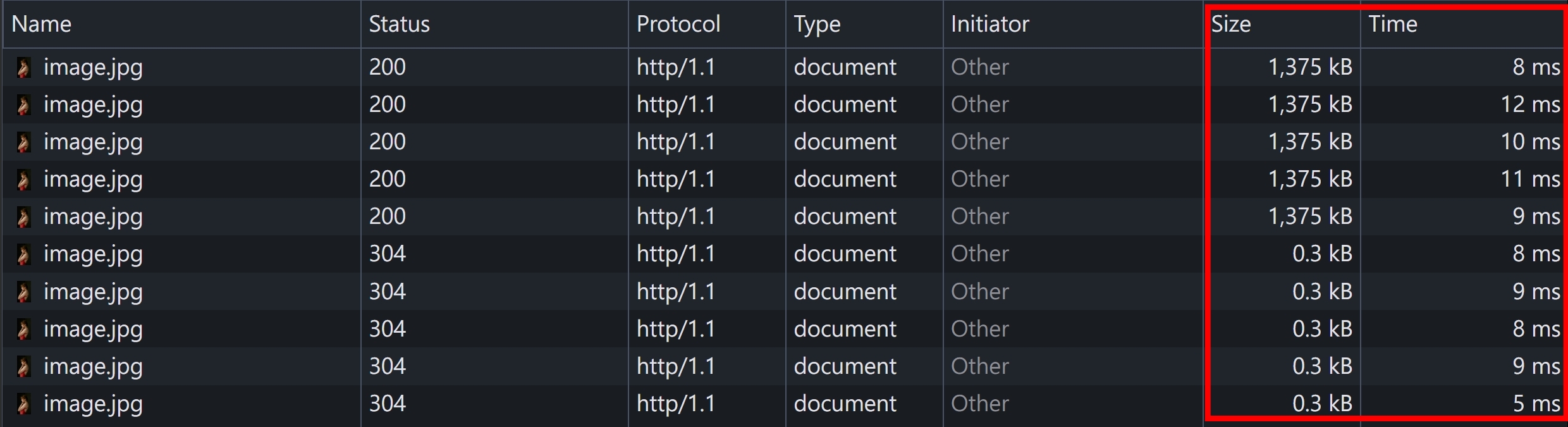
再來比較 200 跟 304 的 response headers,304 由於沒有 response body,所以也就沒有 Content-* 的 response headers
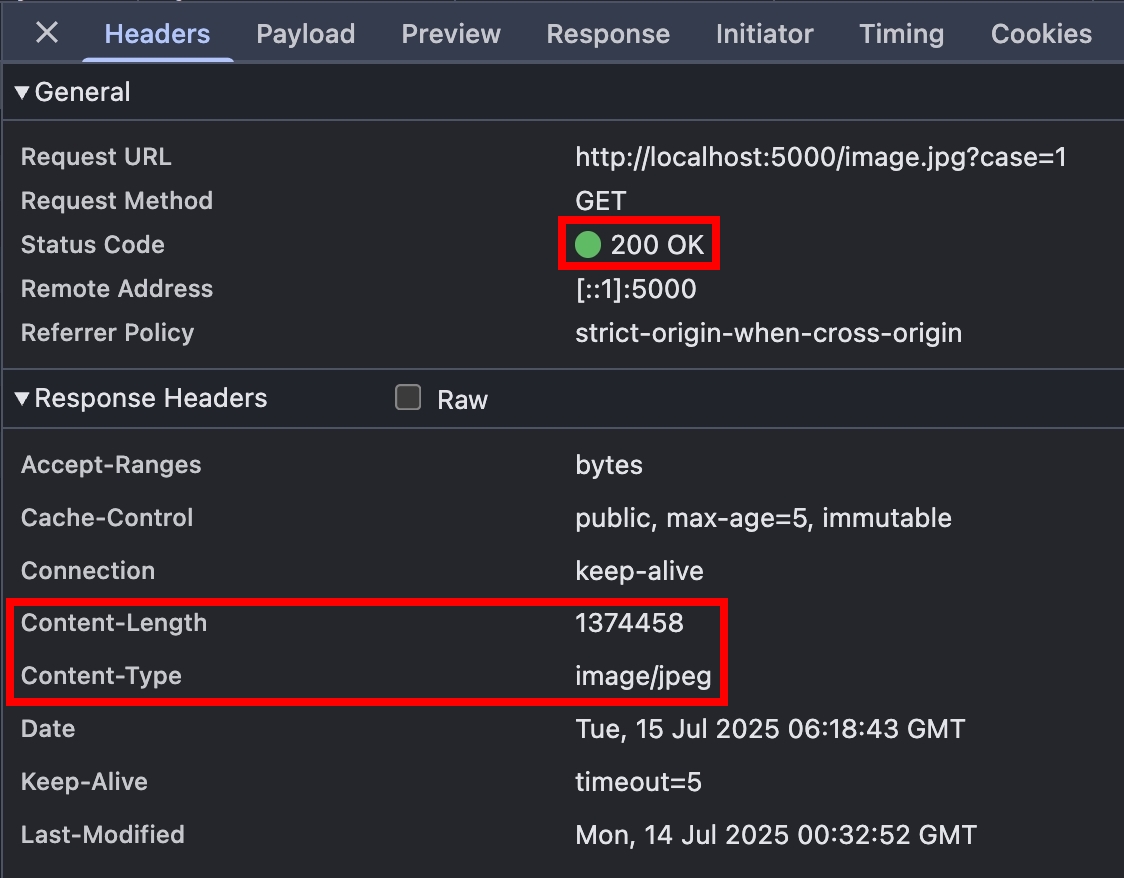
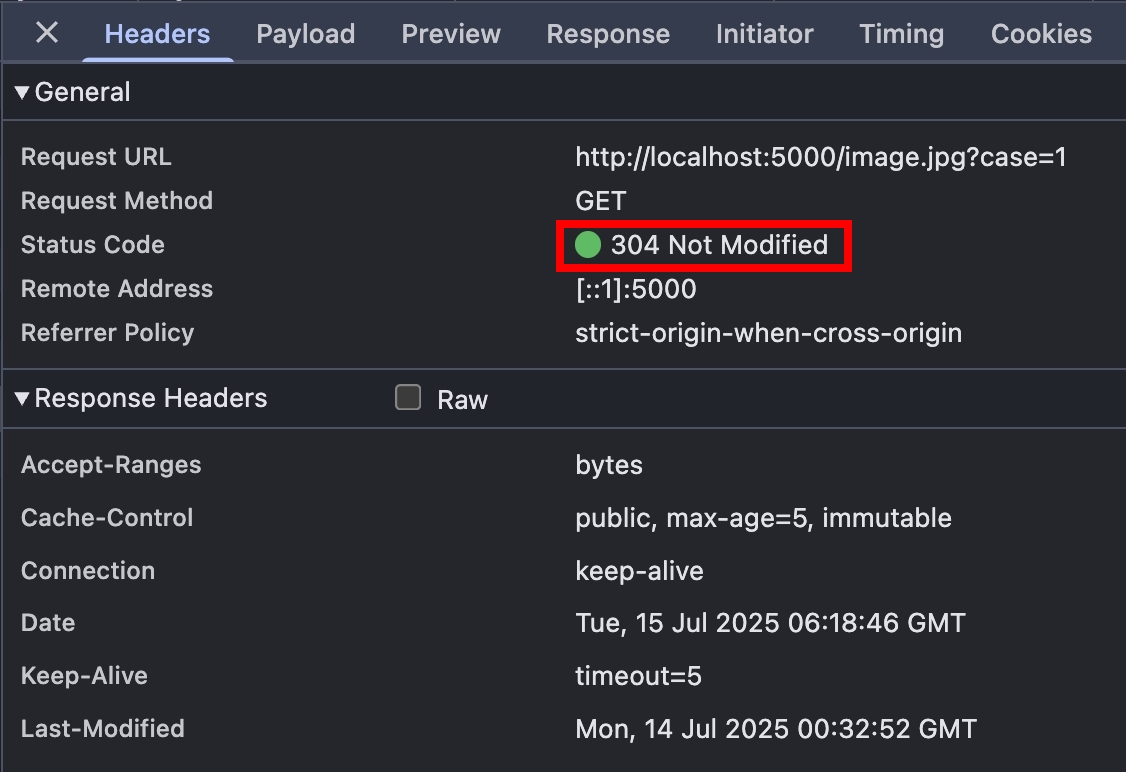
要注意!實際上這 10 個 HTTP Request 都有到達 Origin Server,因為我們現在還沒有中間層。如果要避免 HTTP Request 送到 Origin Server,直接使用 Browser Cache 的話,可以把 Disable Cache 不勾選,並且在 cache 還是 fresh 的期間(5 秒內),F12 > Console 輸入
fetch("http://localhost:5000/image.jpg?case=1");
就會看到 200 OK (from disk cache),原因是 fetch 預設的 cache 模式 會先從 Browser Cache 拿資料
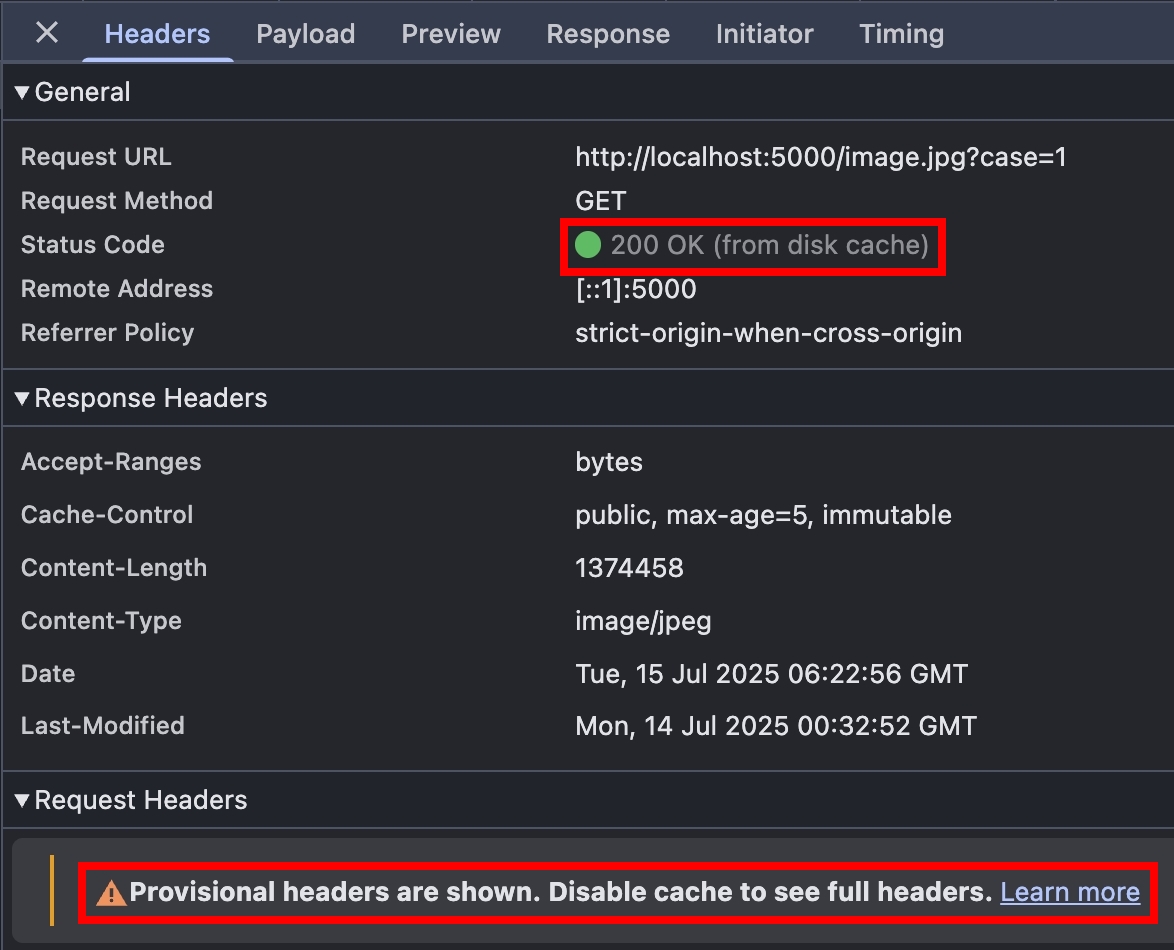
Browser "Disable cache" 測試 - 小結
分別把上面三種請求模式,整理成時序圖
Nginx Proxy Cache 設定
實務上,通常會有很多中間層,例如 Web Server, CDN 等等,這些中間層都扮演著重要的 Cache 角色,分擔 Origin Server 的流量,讓 HTTP Reqeust 在中間層就處理掉,所以我們接下來要把架構升級成 Browser --> Nginx --> Origin Server
在 nginx.conf 新增以下設定(以 Mac M系列晶片 + homebrew 為例)
http {
...
# proxy_cache_path path keys_zone=name:size;
# 在 /opt/homebrew/etc/nginx/ 底下建一個資料夾 my_5000_cache;
# 1m = One megabyte zone can store about 8 thousand keys.
proxy_cache_path /opt/homebrew/etc/nginx/my_5000_cache keys_zone=my_5000_cache:1m;
server {
...
location / {
# proxy_cache zone
# 這邊的 my_5000_cache 就是在 proxy_cache_path 定義的 keys_zone
proxy_cache my_5000_cache;
proxy_pass http://localhost:5000;
}
}
}
接下來的測試,一律都在 "Disable cache" 不勾選的情況下測試~
Last-Modified + If-Modified-Since
沿用 Browser "Disable cache" 測試 的 NodeJS HTTP Server,由於我們設定 max-age: 5,所以我們就來觀察 cache 超過 5 秒的情況,Browser 會不會發送 Conditional Request
瀏覽器打開 http://localhost:8080/image.jpg?case=1&v=2 ,並且重整 4 次,總共是 5 個請求
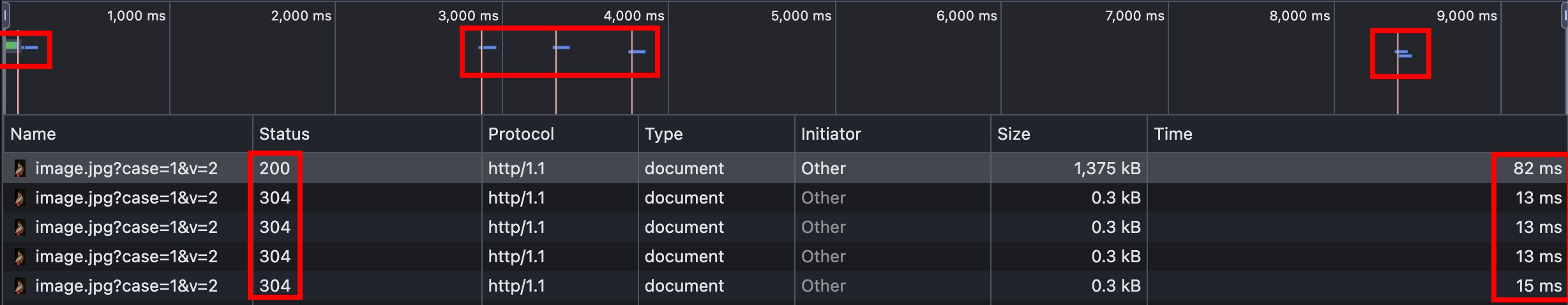
- 第 1 個請求,由於 Browser Cache 跟 Nginx Cache 都尚未建立,所以請求會到 Origin Server
- 第 2 ~ 4 個請求,Browser 會發送
If-Modified-SinceRequest Header,由於 cache 還是 fresh,Nginx 這層就會處理掉,所以請求不會到 Origin Server - 第 5 個請求,Browser 會發送
If-Modified-SinceRequest Header,由於 cache 變成 stale,所以 Nginx 會跟 Origin Server 更新快取
Last-Modified + If-Modified-Since 小結
我們將上面的 5 個請求畫成時序圖
眼尖的小夥伴應該有發現,第 5 個請求的 Nginx --> Origin Server 這段,If-Modified-Since 被拿掉了。這部分我查閱了官方文件的描述,確實有說到這個行為:
https://nginx.org/en/docs/http/ngx_http_proxy_module.html#proxy_set_header
If caching is enabled, the header fields “If-Modified-Since”, “If-Unmodified-Since”, “If-None-Match”, “If-Match”, “Range”, and “If-Range” from the original request are not passed to the proxied server.
https://nginx.org/en/docs/http/ngx_http_proxy_module.html#proxy_cache_revalidate
Enables revalidation of expired cache items using conditional requests with the “If-Modified-Since” and “If-None-Match” header fields.
等於說 Nginx 就是直接跟 Origin Server 請求新的 resource,拿到 200 以後,再拿 Nginx Proxy Cache 的 Last-Modified 跟 response 的 Last-Modified 去比對,如果一致,就回傳 304,非常聰明的策略,把 public cache 的優勢發揮得淋漓盡致
但其實第 5 個請求可以再優化,如果要讓第 5 個請求的 Nginx --> Origin Server 這段也走 Conditional Request,可以把 proxy_cache_revalidate 這個模組也打開,好處是如果 Origin Server 的 resource 沒變,Origin Server 可以直接回傳 304,就可以省下很多流量的傳輸
proxy_cache_revalidate 設定
調整 nginx 的設定,並重啟
location / {
proxy_cache my_5000_cache;
proxy_cache_revalidate on;
proxy_pass http://localhost:5000;
}
瀏覽器打開 http://localhost/image.jpg?case=1&v=10 ,5 秒後再重整一次
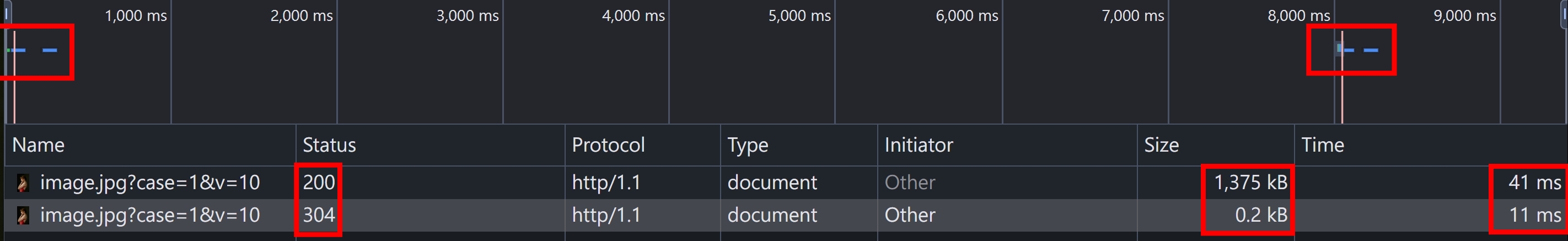
將這兩次的請求畫成時序圖,可以看到第二個請求的 Origin Server ->> Nginx 這一段從 200 變成 304,大幅減少傳輸的資料量
研究 Nginx Proxy Cache 存了什麼資料
先用瀏覽器請求 http://localhost:8080/example.txt ,再打開 nginx/my_5000_cache 資料夾,會看到以下資料
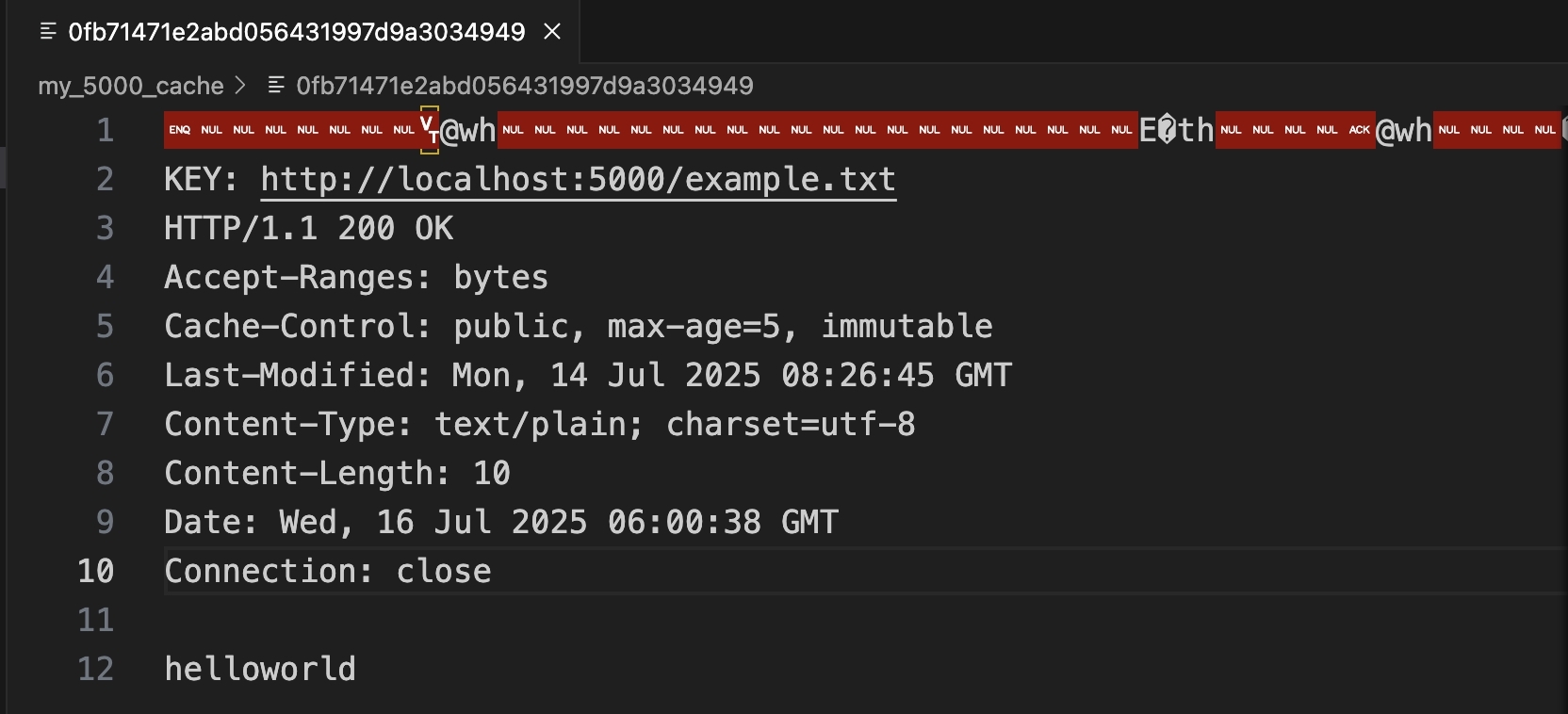
首先是檔名,根據 Nginx 官方文件 的描述
Sets the path and other parameters of a cache. Cache data are stored in files. The file name in a cache is a result of applying the MD5 function to the cache key.
Default: proxy_cache_key $scheme$proxy_host$request_uri;
若拿 http://localhost:5000/example.txt 去做 MD5 Hash,確實會得到 0fb71471e2abd056431997d9a3034949
再來是檔案內容,格式可被拆解成以下
第一行看不懂,可能是什麼 binary data
KEY: $scheme$proxy_host$request_uri
RAW HTTP Response
其實也沒什麼魔法,就是把整個 RAW HTTP Response 存起來,用完整的 URL 當作 KEY,就是這麼樸實無華且高效
小結
本篇文章,帶大家探索 Browser --> Nginx --> Origin Server 的架構,多了一層中間層,可以保護 Origin Server,讓請求在 Nginx 這層就被擋下,也學習了 Nginx 跟 proxy_cache 相關的 module 設定。接著,會帶大家實作 ETag 跟 If-None-Match~
參考資料
- https://developer.mozilla.org/en-US/docs/Web/HTTP/Guides/Caching
- https://developer.mozilla.org/en-US/docs/Web/HTTP/Reference/Headers/Cache-Control
- https://developer.mozilla.org/en-US/docs/Web/HTTP/Reference/Headers/Expires
- https://developer.mozilla.org/en-US/docs/Web/HTTP/Reference/Headers/Last-Modified
- https://developer.mozilla.org/en-US/docs/Web/HTTP/Reference/Headers/ETag
- https://developer.mozilla.org/en-US/docs/Web/HTTP/Reference/Headers/Vary
- https://developer.mozilla.org/en-US/docs/Web/HTTP/Reference/Headers/Pragma
- https://developer.mozilla.org/en-US/docs/Web/HTTP/Reference/Headers/Age
- https://developer.mozilla.org/en-US/docs/Web/HTTP/Reference/Status/304
- https://datatracker.ietf.org/doc/html/rfc9111
- https://nginx.org/en/docs/http/ngx_http_proxy_module.html#proxy_cache_key
- https://nginx.org/en/docs/http/ngx_http_proxy_module.html#proxy_cache_path
- https://nginx.org/en/docs/http/ngx_http_proxy_module.html#proxy_cache
- https://nginx.org/en/docs/http/ngx_http_proxy_module.html#proxy_set_header